A quick overview of Odds Assist Pro
Today, I wanted to give you a quick walkthrough of how Odds Assist Pro is set up. It's not too complex, but there are a few things that you may not have noticed at first glance.
Quick note before diving in: the demo below is based on the desktop version of the site, but you can always look at it on your phone, and it works exactly the same—just shrunk down to fit the screen.
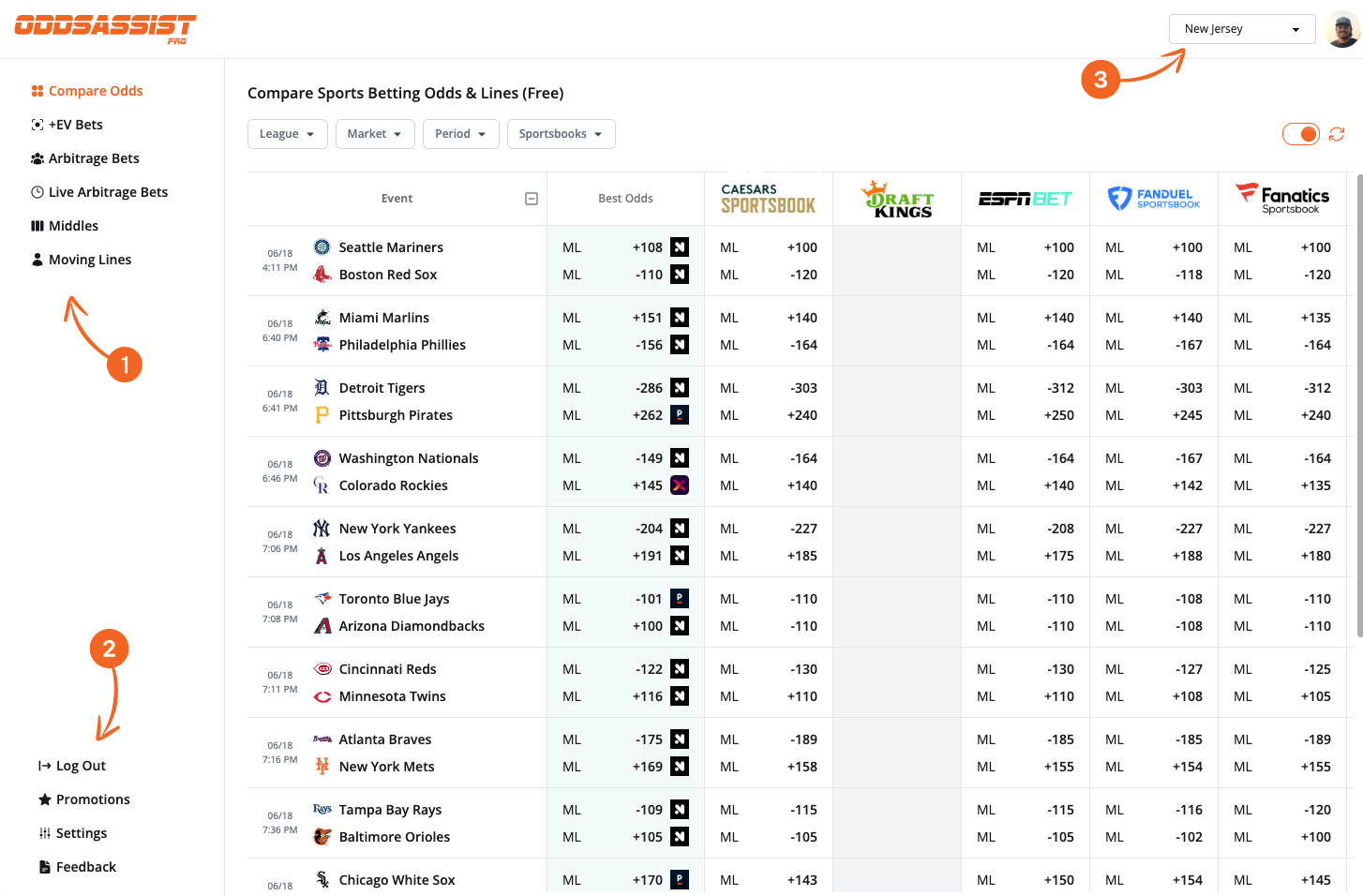
1) Main menu
The left sidebar menu is my preferred way of getting to different parts of the site when I'm on my computer.
You can quickly jump to:
- Odds screen – Compare odds & lines at major online sportsbooks
- +EV bets – Find sportsbooks offering bets with mispriced lines compared to the market that should be profitable.
- Arbitrage bets – Find opportunities to bet on both sides of a market and guarantee yourself a profit.
- Live arbitrage bets – Same as above, just for games that are currently in progress. Note that these are harder to bet since lines move so fast, so be careful!
- Middles – See opportunities to get both sides of a market and potentially win both if the result ends in the middle.
- Moving lines – See recent significant line changes across all major sportsbooks.
On mobile, these tools show up in a horizontal menu just under the Odds Assist Pro logo, so you can quickly jump to other parts of the site without having to open a menu.
2) Secondary menu
You probably won't use the menu at the bottom of the left sidebar, but it's important to know what's down there in case you need to:
- Log out – No description needed.
- Promotions – See sign-up bonuses from our partners
- Settings – Control your preferred odds format, state, and wager amount, plus choose which sportsbooks are shown on the odds screen and advantages pages by default.
- Feedback – Find a bug? Have an idea for a feature? Click this link to let us know!
3) State selector
Odds Assist Pro automatically detects the location of your IP address, but you may see the wrong state for a variety of reasons (VPN, dynamic IP addresses, etc.).
When you're using OA Pro, make sure the state selected matches the state you will be betting in. This will filter the tools to show only bets available to you.